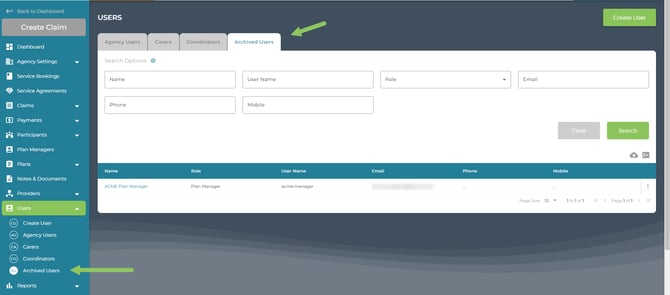Archive a Plan Manager
Archive a Plan Manager user to remove their access to Planability. Archived Users can be un-archived (restored) to resinstate their access.
Archive a Plan Manager
To remove access to Planability for a Plan Manager you should Archive the User profile.
You will first need to remove any Associated Participants from their profile.
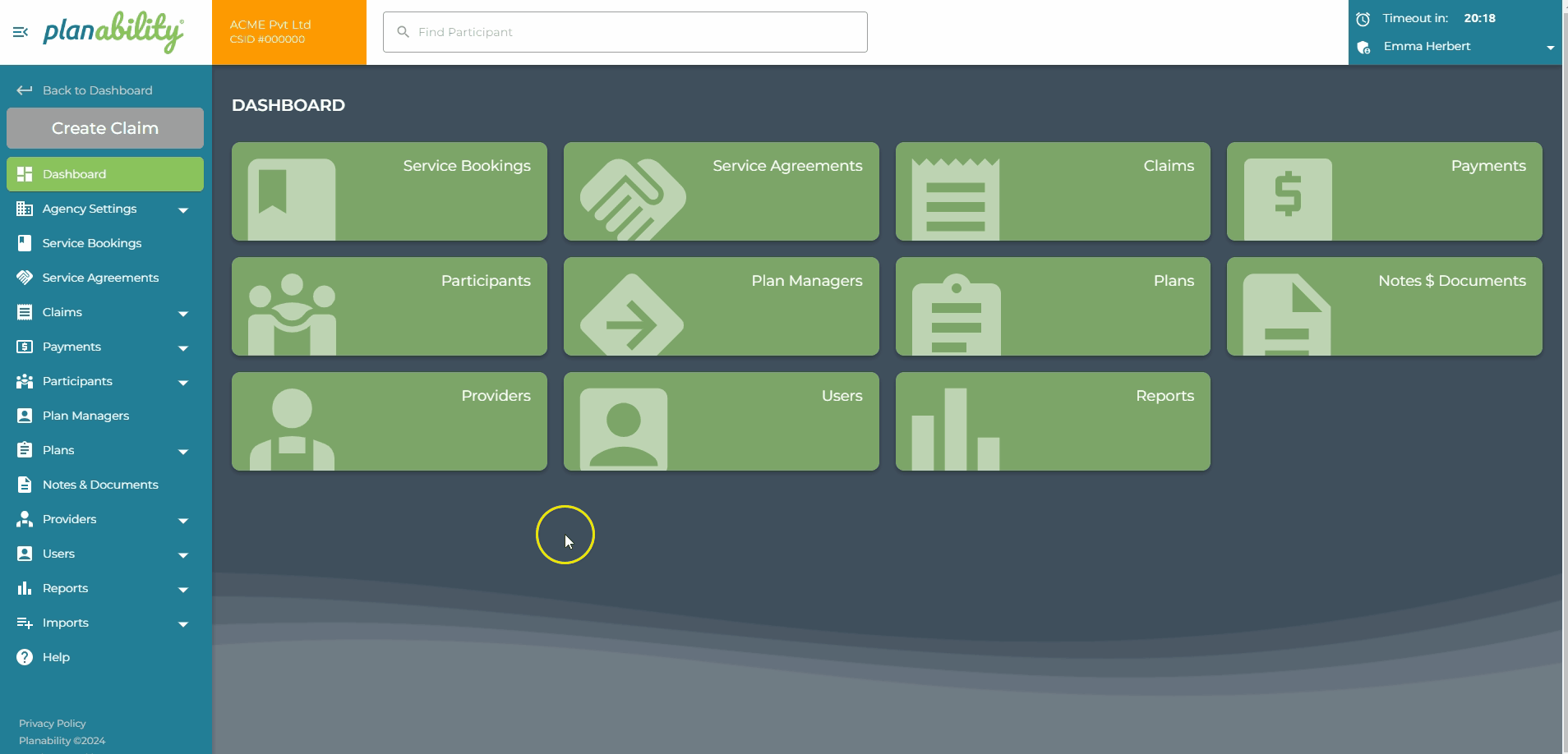
Steps to Archive:
- Select Plan Managers on the Dashboard or from the left menu.
or Agency Users in the menu
- Search by Name or email address if required.
- Click on their Name to view their User Details.
- Scroll down to Associated Participants (1) and click on 'Assign Participants' (2). Use the checkbox selector (3) to deselect all associated Participants. Click Assign (4). This will remove any association with participants.
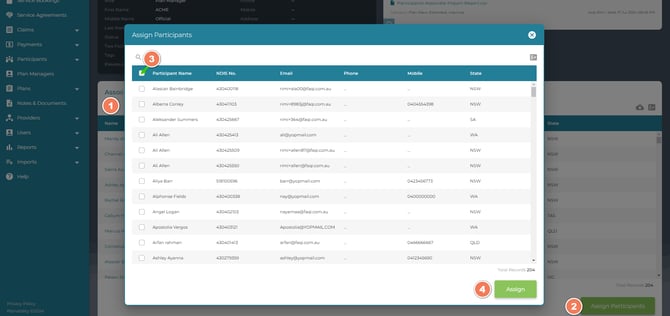
- Click on Plan Managers in the left menu to return to the user listing. Click on the ellipses button to the right of their details.
- Select Archive
All Archived Users can be viewed from the menu or tab. Click on the ellipses button to Restore if required.