PRODA B2B Device - Setup Troubleshooting
Having an active PRODA B2B Device is essential for connection to the NDIS systems.
Logging In
Your B2B Device is added via the PRODA Human Services portal.
Your organisation is not listed on the 'Organisations' page
In order to access PRODA on behalf of your organisation, you must have the organisation registered and linked to your individual PRODA account. If you do not have an individual account, you will need to sign up for one.
If the organisation has not yet been registered for PRODA (separate from MyPlace), the Owner/Director will need to do this before continuing the B2B Device setup process. During the registration process, you will be asked several Proof of Ownership questions. A full guide on this process from Services Australia is available to view here - Register an Organisation.
If the organisation has been set up for PRODA access but does not appear in your Organisations list, you may need to be added as a member and assigned the Device Management and Service-Link attributes to be able to add a B2B Device. The owner of the organisation may add you, or you can ask to join the organisation by opting to 'Join an Organisation' and then searching on the ABN.
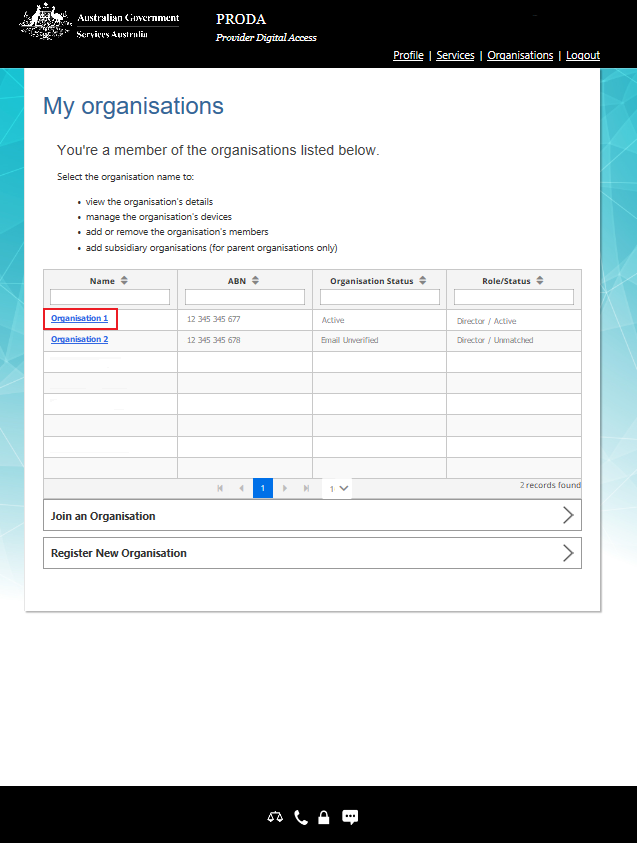
You are unable to add a Service Provider
If you have access to view the organisation within PRODA but are unable to view or add a Service Provider, you may need the Service-Link attribute assigned to you. A guide on delegating attributes is available from Services Australia here - Managing members and delegations in an organisation.
You are unable to see or add B2B Devices
If you have access to view the organisation within PRODA but are unable to view or add B2B Devices, you may need the Device Management attribute assigned to you. A guide on delegating attributes is available from Services Australia here - Managing members and delegations in an organisation.
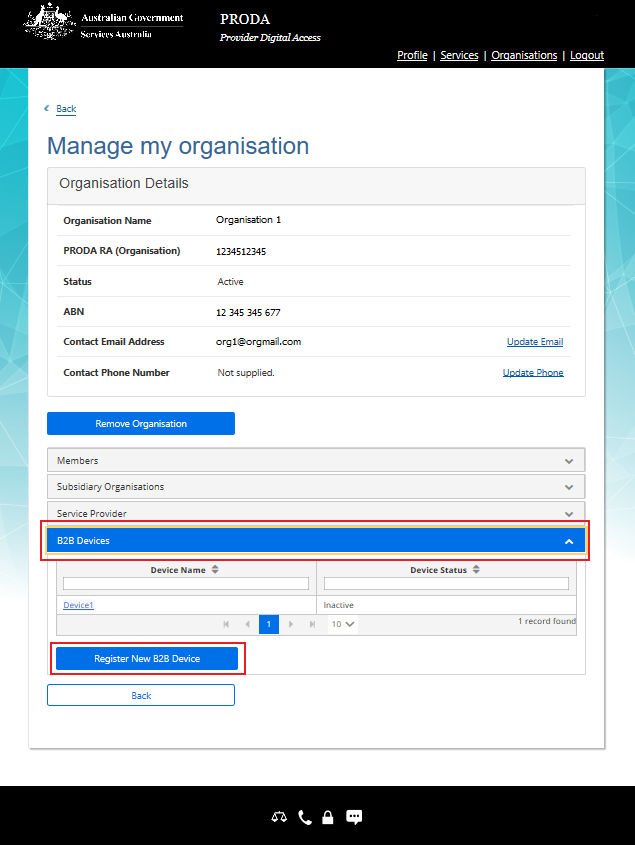
Contacting the PRODA team
For further assistance with users or registering an organisation, the PRODA team can be reached here.
