Create Claims - overview
Create claims using Bulk Import or Email Ingestion for greater efficiencies; use scanning or manual input for individual claims; and csv import methods. Reimbursement claims need to be created manually.
Table of Contents:
Overview
Bulk Import
Mailbox Ingestion
Create Claim - Provider Claim / Reimbursement
CSV Import
Manual Payment Request
Overview
Planability uses 'Real-Time' claims processing – leveraging over 20 API connections linking directly into PRODA and PACE, giving you an immediate claims response.
We employ safety guardrails to help minimise error and risk. Planability checks for inactive ABN's, duplicate invoice numbers (same provider), duplication of support items claimed (same participant, provider and date range). Unit prices must be within the NDIS price guide; there must be available budget. Claims for weekend or Public Holiday rates are checked against the dates entered. Any issues or potential issues are flagged, and claims are blocked from submitting if it would result in rejection.
Planability automates the claiming of Plan Management monthly fees. Planability also gives you the option to further streamline processes by using the Bulk Import or Mailbox features.
Below is a brief description of each Claim creation method, linking to more detailed support articles.
Bulk Import
All agencies have access to the Bulk scanning feature: Claims > Bulk Import
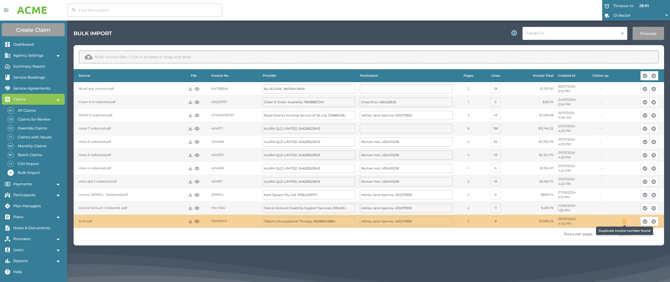
Simply select and upload or drag and drop up to 50 invoices into the Bulk Import dashboard to start scanning. Whether you’re scanning a single invoice or multiple, any imported invoices will be scanned simultaneously and ready for review in seconds.
The Provider is identified from the ABN on the invoice as is the NDIS Participant - from the NDIS number. This removes the risk of data entry error - creating claims for the wrong provider or participant. Duplicate invoices are identified if there is already a created Claim for the provider with the same invoice number in the system.
Once scanned, the results can be reviewed from the dashboard and the invoices processed through to Claims for Review for checking.
Mailbox Ingestion
Agencies can opt for an additional feature - Mailbox Ingestion
Emails are automatically forwarded from your specified email inbox into the Planability Bulk Import Dashboard.
Attachments are scanned and can be reviewed prior to creating a claim. The source email can be read in the Bulk Import Dashboard and later from the Claims Details page. Emails can be forwarded on from Planability if they require follow-up from the agency.
Create Claim > Provider Claim / Reimbursement Claim
Claims can be created individually (not in bulk as above) from the Create Claim Button. This option is available from all page views in Planability.
Reimbursement claims need to be created using this method.
When creating from the Dashboard view, you will need to select the Participant and Provider, and upload the invoice file. If creating from a Participant Plan view, the Participant and Plan will be pre-selected.
When you use the Create Claim method, you can then choose to Scan the invoice to create the claim lines, or enter them manually.
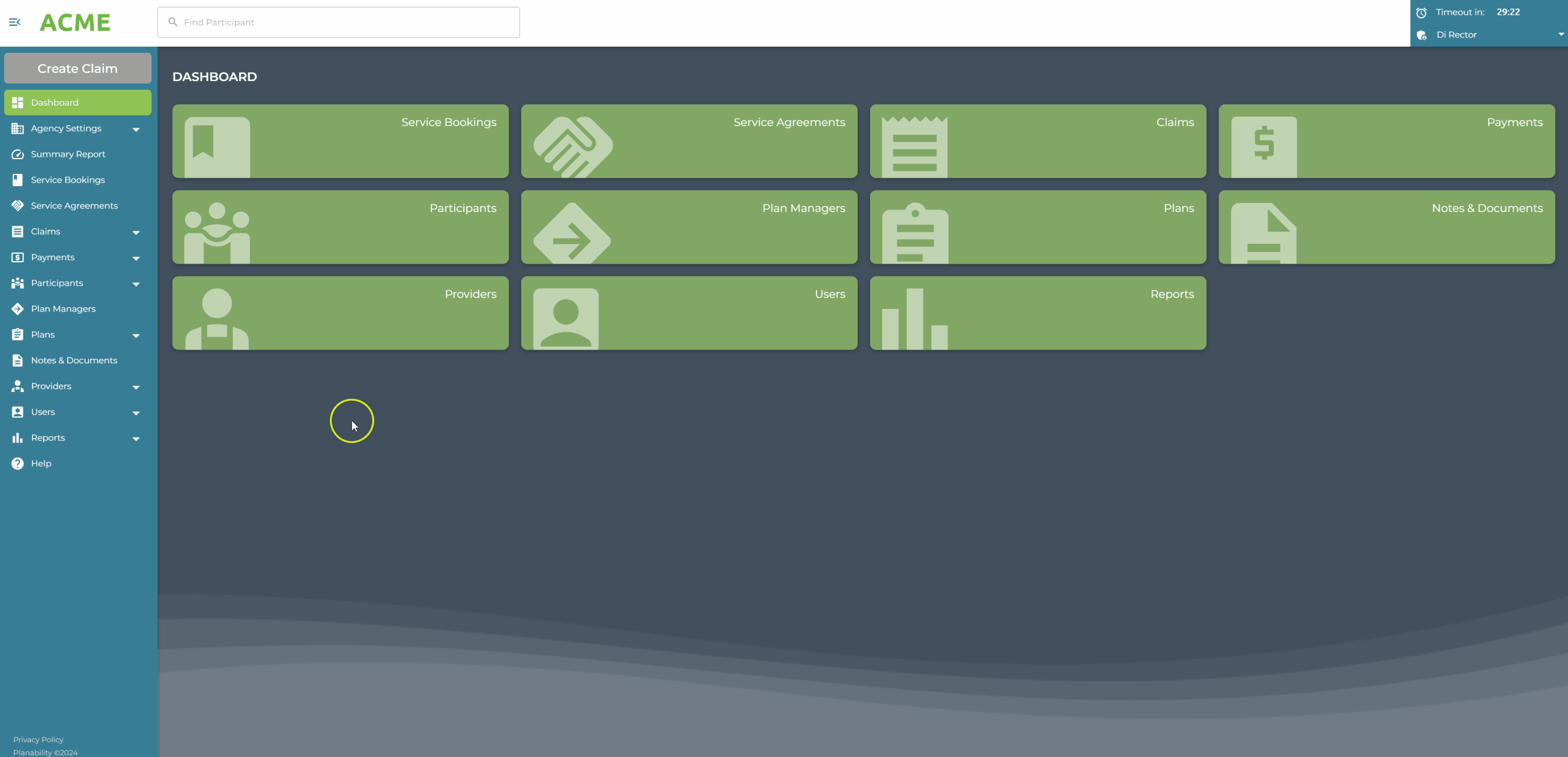
See:
Create a Claim: Individual Claim
Create a Claim: Reimbursement
CSV Import
Claims can also be created in bulk using the csv Import tool. This is a useful option if Providers can submit claim information in a spreadsheet format, or if agencies need to create claims in bulk and wish to avoid having to upload an invoice file (pdf).
Up to 5000 records can be imported per file. Each record is one claim line. The format of the csv file is similar to the csv sheet used when bulk claiming via PRODA.
Manual Payment Request
Manual Payment requests now require a rejected PRN before the request can be made to the NDIS.
To achieve a rejected PRN you will need to override Planability budget guardrails to submit a claim for intentional rejection. You will then need to submit a Manual Payment Request in the NDIS Portal, and then when you receive a PRN for the payment you can import the approved PRN(s) into Planability.
This allows claims to be processed for payment to the Provider through the usual payment flow, and of course means that you also have a record in Planability of the claim and payment.
