End Service Booking
Reduce the End Date of a Service Booking to end the Booking. Any changes made to Service Bookings in Planability update in PRODA immediately.
Service Bookings are managed entirely from within Planability. You can create, extend and end Service Bookings as well as shuffle funding in Core Categories.
End a Service Booking
End a Service Booking by Reducing the End Date of the existing Service Booking.
This will automatically trigger a cancellation of the Service Booking, after which no further changes can be made.
Once actioned, it will not be possible to make any further changes to the Service Booking.
IMPORTANT: If you would like to generate a closing statement for any offboarding participants, you'll need to do this before ending any Service Bookings as this will affect their budget data.
Reduce the End Date
You can extend the end date of a Service Booking from the context menu in the top right corner of a service booking page
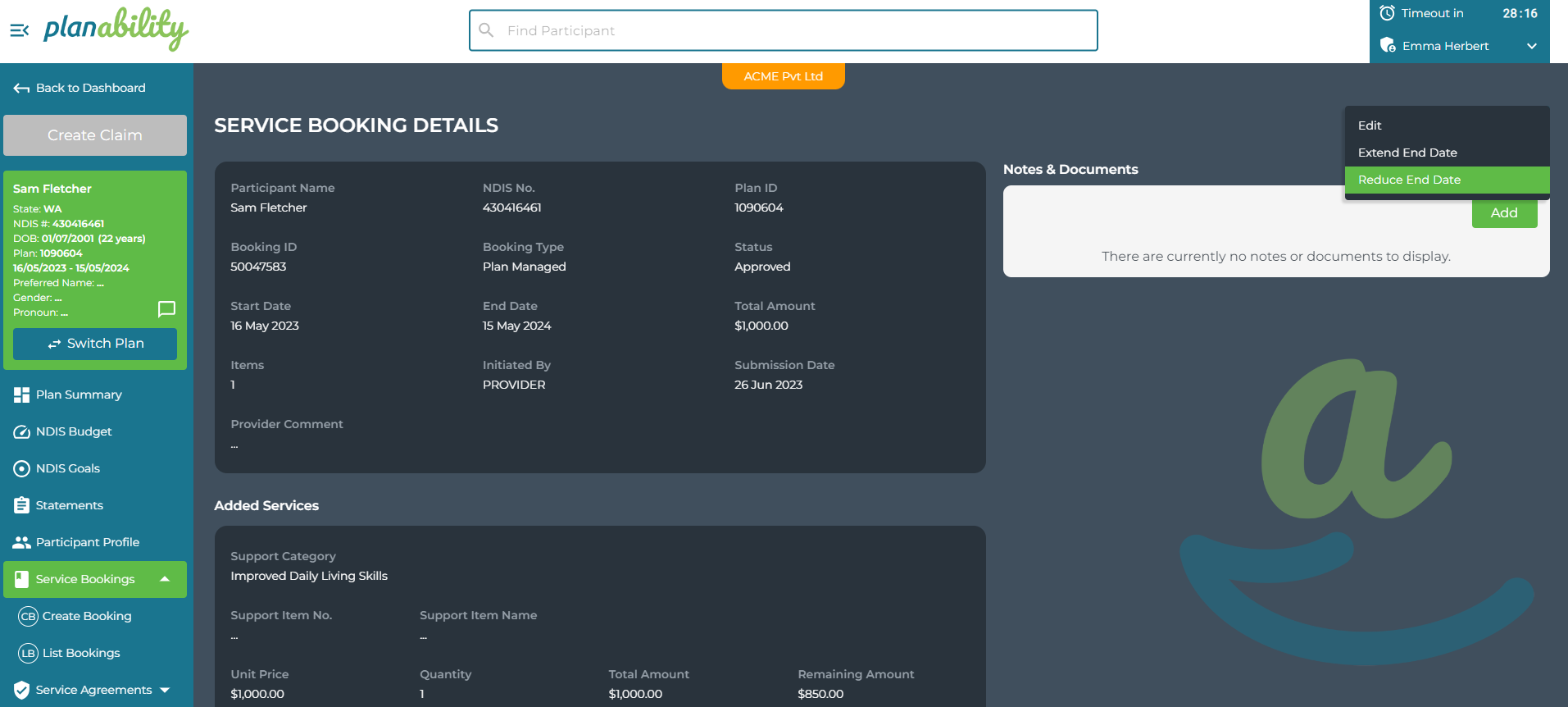
or
- From a Plan Summary Page select Service Bookings > List Bookings
- Select Reduce End Date by clicking on the ellipses buttons to the right of the Service Booking

- Edit the Service Booking End Date to today, or another future date - do not leave it as the default end date of the Plan.

- Select a Reason for Change
- To release all remaining funds on the Service Booking enter $0 into the Accrual Amount
or
Enter an Accrual Amount if required. This will retain the value entered on the Service Booking to enable you to process any claims that you are expecting to receive after ending the booking.
Editing Service Bookings on ended Plans
If a Plan has ended you can still edit the Service Bookings.
We envisage that this will be useful for those instances when you need to shuffle funding in Core Supports.
If the Service Booking is not editable - NDIS will respond with an 'Exception was Raised" error warning.
Next read: Extend Service Booking
