Participant Records
Generate a csv file of your Participant records including settings; active Plan information associated Contacts, Carers and Support Coordinators.
Participant data exports is available to Directors and Plan Managers with Elevated Sensitive Data Download permission enabled.
SMS OTP Verification required to export Participant records
To ensure the protection of private and sensitive Participant data, OTP verification via SMS is required in order to export a CSV file from Reports > Participant Records.

This permission will be OFF by default for all Plan Managers and will need to be enabled by Directors on an individual basis.
Generate a Report
The Participant Records report can be particularly useful to confirm the Opt-In Settings for a Participant and their associated Contacts, Carers and Support Coordinators.
The report will be generated for all Active Participants and will included spreadsheet columns for all selected fields.
To include Archived Participants in the report, switch the toggle button on at the bottom of the page
- Navigate to Reports > Participant Records

- Use the toggle switch to select an entire category or checkboxes to select individual fields.
- To include Archived Participants in the report, slide the toggle button on at the bottom of the page
- Scroll down and select Generate.
The exported file will include a line for each Participant with columns for each selected field.
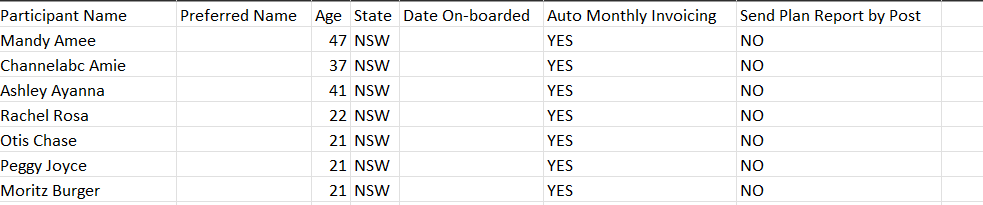
Next Article: Reports > Statements
