PRODA B2B DEVICE - Extend a Device Expiry
If you have received a notification that your Proda B2B Device is due to expire you will need to extend it via the PRODA Human Services site.
How to Extend a Device
Please follow the steps below:
- Log in to your PRODA account using via the PRODA Human Services site.
- Select Organisations

- Select the name of the organisation from the list.
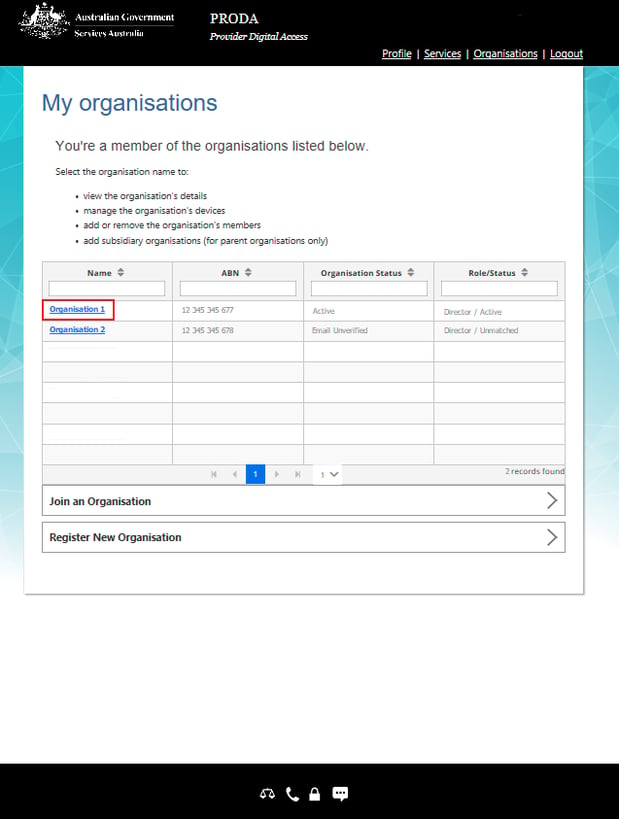
- Select the B2B Devices section.
- Select the device name <YOUR BUSINESS NAME>_Planability_Device
.png?width=640&height=226&name=image%20(1).png)
- Select Extend B2B Device Expiry.
- Select Yes.
- You will receive a notification confirming once you have extended the device expiry.
