Summary Report
View a summary of the current plans of all participants associated with your account
Summary Report
When you log into Planability, your landing page will be your Participant Summary Report from where you can see a listing of all participants who have been associated with your account. This is a snapshot view of their current Plan, showing budget and spend in each of the purposes - Core, Capital and Capacity Building.
Warning such as ![]() highlight plans that will end soon, or spending
highlight plans that will end soon, or spending ![]() where the percentage spend is greater than the time elapsed on the plan.
where the percentage spend is greater than the time elapsed on the plan.

You can filter your column view, sort by column header and export a csv file.
From here you can quickly jump to view their current Plan:
- Click on the Participant name or Plan ID to view their Plan Details.
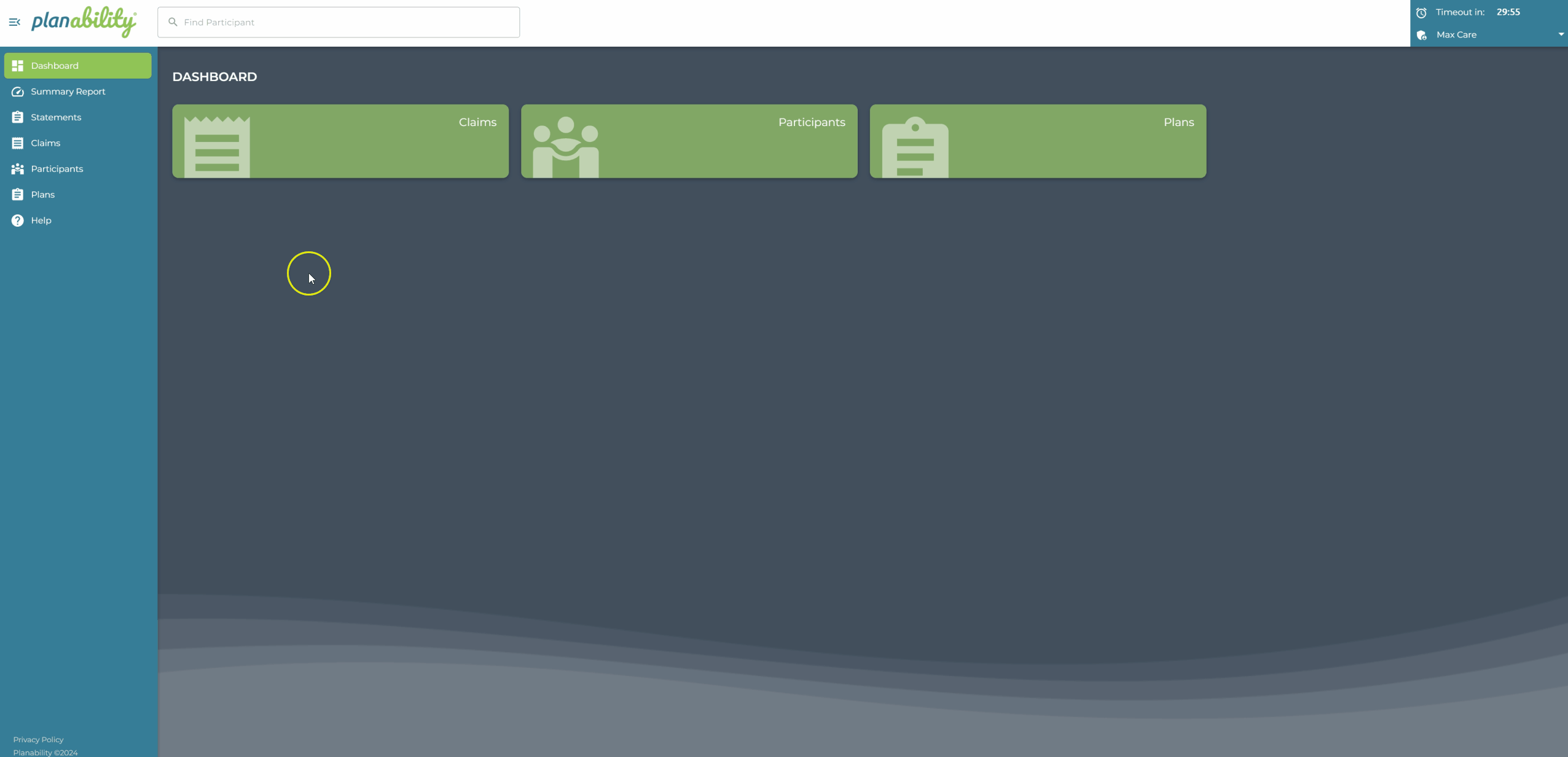
- The menu items now relate to the current Plan for the selected Participant. You can view the Budget and Goals, generated Statements and any Claims relating to this Plan.
View a previous Plan
To view a previous Plan, or switch between Plans for this Participant:
- use the Switch Plan button in the left bar.
- Select the Plan you wish to view using the checkbox
- Click Select

Next Article: View Statements
