When will my participant receive their Welcome to Planability email?
Send a Planability Welcome Email to Participants, giving them access to Planability.
Participants who wish to view their Plan, Claims and Statements in Planability can access the software via their web browser or Planability App. Agencies must first enable access via the Participant Profile and then send a Welcome email with their login credentials.
Grant Portal Access
Grant Portal Access is an opt-in setting for a Participant. It must be enabled from the main Edit Profile view and can be switched off at any time if required. When first enabled, a user name is created.
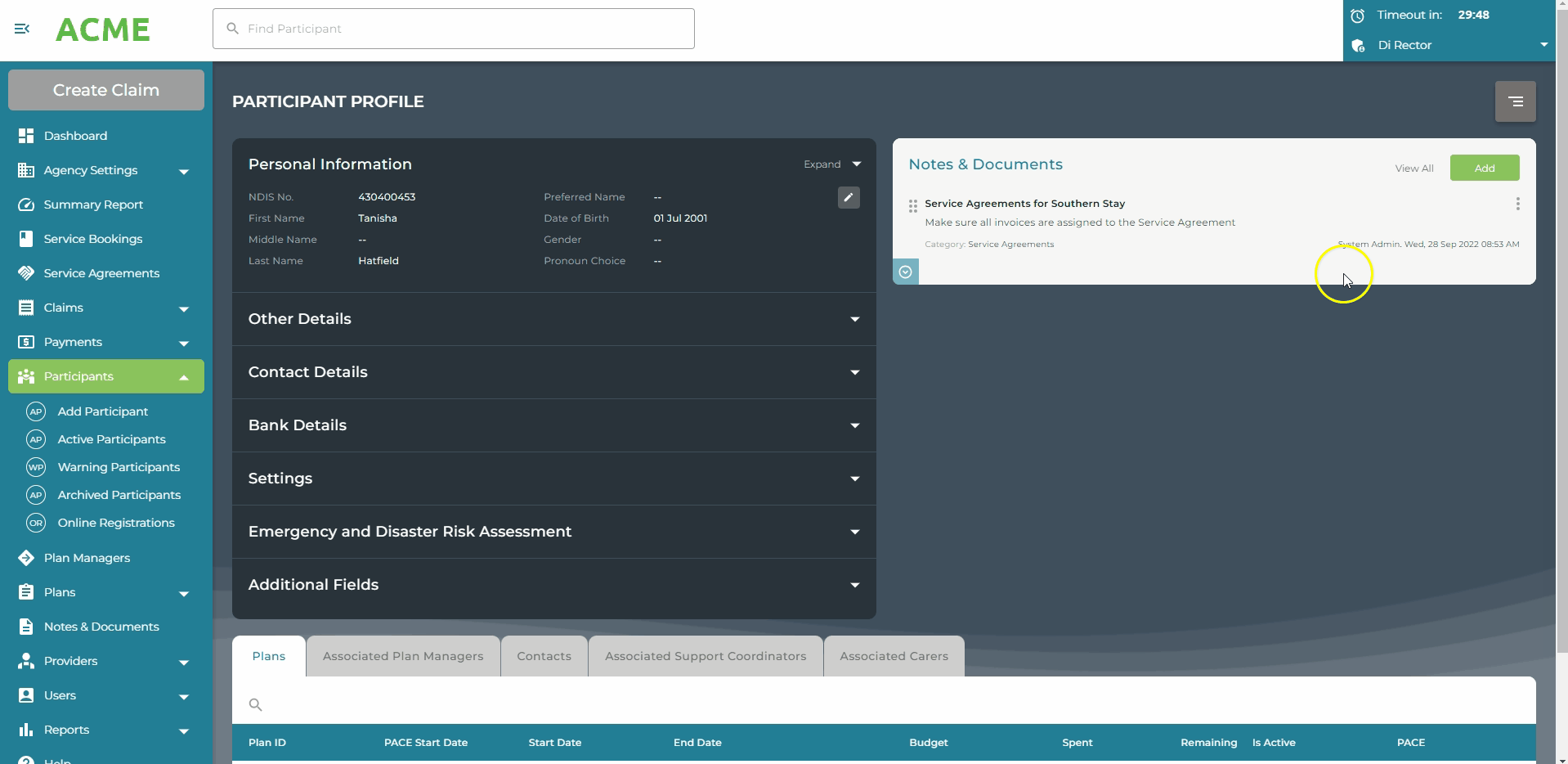
The 'Welcome email' to Participants is NOT automatically sent at the time of adding a new participant. You can manually send them the welcome email from their Participant Details page giving you control over when the email is sent
Send Welcome Email
Send a new Welcome email at any time from the Participant Profile page. Access this option from the top right menu and select 'Send Welcome Email'.
View the section titled Grant Planability Access on their profile to see their username and if and when the Welcome Email was last sent.

Note: if you do not see this section in their Profile, they do not have Grant Portal Access enabled on their account. Edit their profile to enable this.
If a participant requires assistance to login, you can resend the Welcome Email which includes their Username and a link to login. They will need to create a new password by following the prompts.
You can also Update their Password for them from the Menu options.
See: Participant Details
