Invalid / forgot Username or Password
If a Participant, Carer or Support Coordinator is trying to login but sees "Invalid Username or Password" or they cannot remember their login credentials, you can help them by following these steps:
1. Ask them to check what they have entered:
If they are copying and pasting their Username and/or Password from their Welcome email, please make sure that they have not included a space at the beginning or end of the copy and paste.
In the image below there is an extra space before first. Delete the space and they will be able to login.
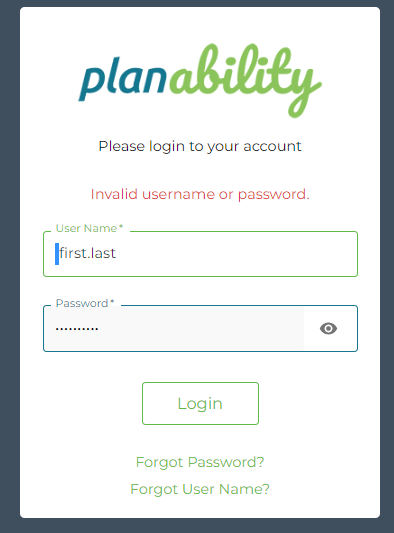
2. The Password is case sensitive, we suggest they copy and paste it from their welcome email. Again, check that they have not copied any additional spaces before or after their password as these will count as a character.
3. Locked account: If they have made too many unsuccessful attempts at logging in, their account may be locked. Contact Support if you think this might be the case. We can unlock it for them
4. Reset their Password for them: Use the Forgot Password link to reset their password.
From the login page: https://app.plan-ability.com.au/account/sign-in
Click Forgot Password, then enter their username (you can view this on their details Page in Planability)
They will receive a 'Password Reset' email.
or
Click Forgot Username and enter their email address.
This will send them an email with their Username.
See also: Forgot Password or Username
