Find a paid claim and resend the remittance advice to the service provider
From Claims > All Claims use the search fields to find the relevant claim:
Change Payment Status to Paid so that you are only viewing invoices that have been paid to the Provider from your account.
You can also search by date range, such as invoice date, date submitted or the date the service was provided.
Note: If you are logged in as a plan manager and the participant is not associated with your account, or you do not have elevated Participant permissions, you'll need to first select the Include claims of all participants checkbox.
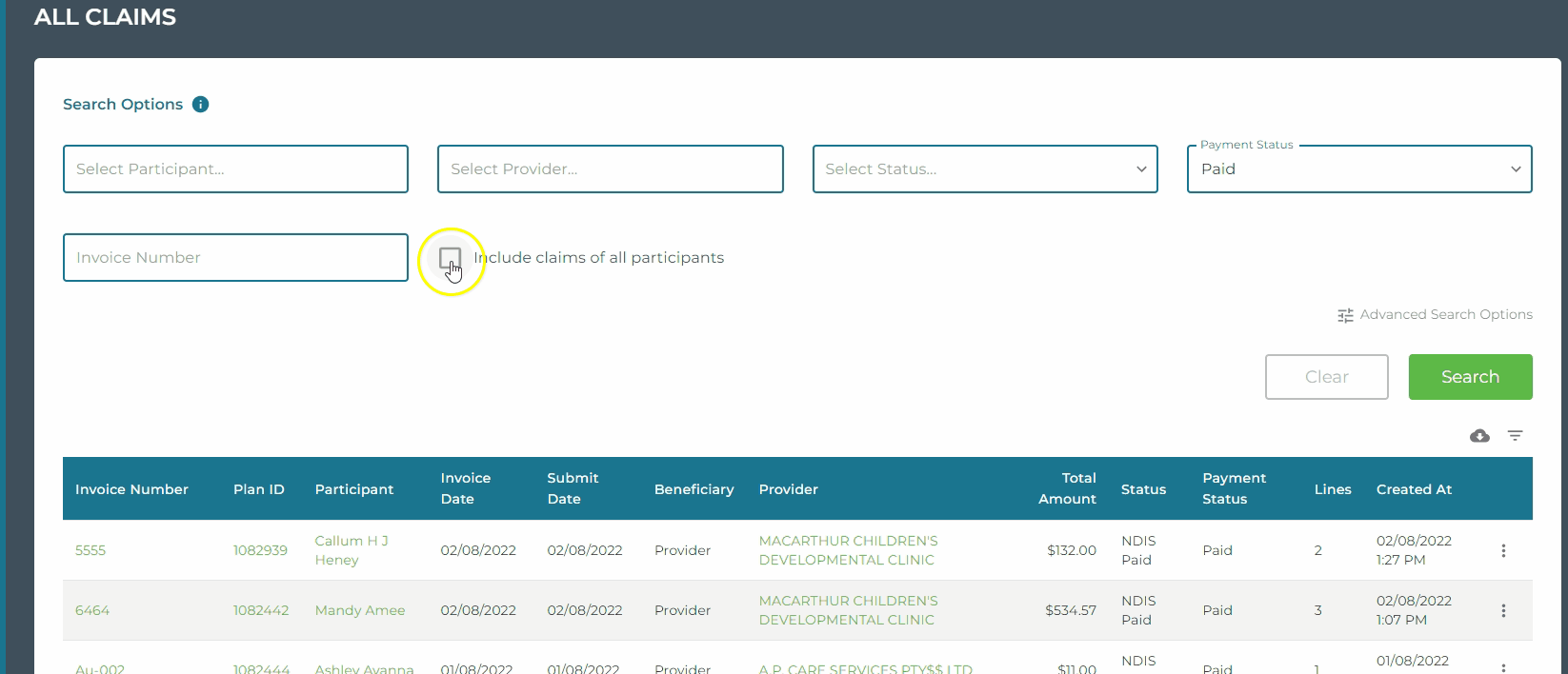
Click on the context menu on the right to View Payment Batch.
From the Batch Payment Details page, select Remittance Advice in the top right corner.
Use the Search or Filter features in the listing to find the service Provider. Click on the checkbox to the left of their name and Click to Send.
If you wish to receive a copy of the remittance advice, you can add your own email address to the CC Email field.
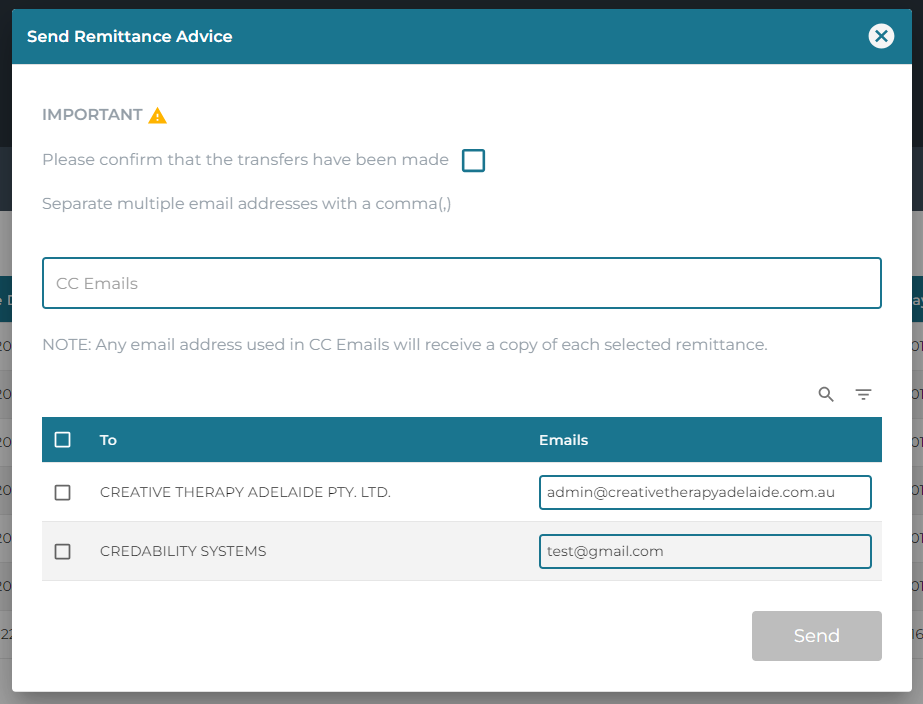
Users with Director access, or Plan Managers with elevated Permission for Payments, can view Batches from Payments in the left menu and resend remittance advice from the Batch Payment page. For more information read: Payments
