Low Budget warnings NDIS Remittance Reports Clone a rejected claim Claims with Issues includes claims requiring adjustment claim Edit Service Booking after Plan ended
Low Budget Warnings
Agencies can now opt in for Low Budget Usage Warning emails:
Plan Usage Warning emails are sent to participants and associated contacts who have the opt-in setting selected to 'Receive Plan Report'. View Templates
Service Agreement Usage Warning emails are sent to Directors and Plan Managers. View Template
This feature can be activated with agency-specific thresholds which determine the Plan usage level at which emails will be generated.
Agencies can opt-in for 1, 2 or 3 Low Budget Usage Warnings and/or a Service Agreement Usage Warning.
The Plan Usage Warning emails are generated and sent when the selected Usage Level in a Support Purpose is exceeded.
Note that spending may be higher in an individual support category, but the warning will only generate when it exceeds the threshold selected across the Support Purpose.
The Directors and Plan Managers of the Agency will receive an email when claims for a Service Agreement exceed the threshold amount.
The Threshold levels are customisable per agency.
To opt-in, please email support@credsys.com.au indicating the % usage levels to be applied for Level 1, Level 2, Level 3 and Service Agreement warnings.
Remittance Reports
This feature is available to Directors and Plan Managers with elevated Payment permission.
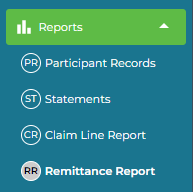 |
We are now capturing Remittance Reports from NDIA and making them visible to you in the Reporting section. |
We have received a number of requests or queries about how to map payments from NDIS against claims in Planability, so we hope this reporting will give clarity. Cancelled claims and any not found in Planability (processed outside of Planability) are easily identifiable on screen.
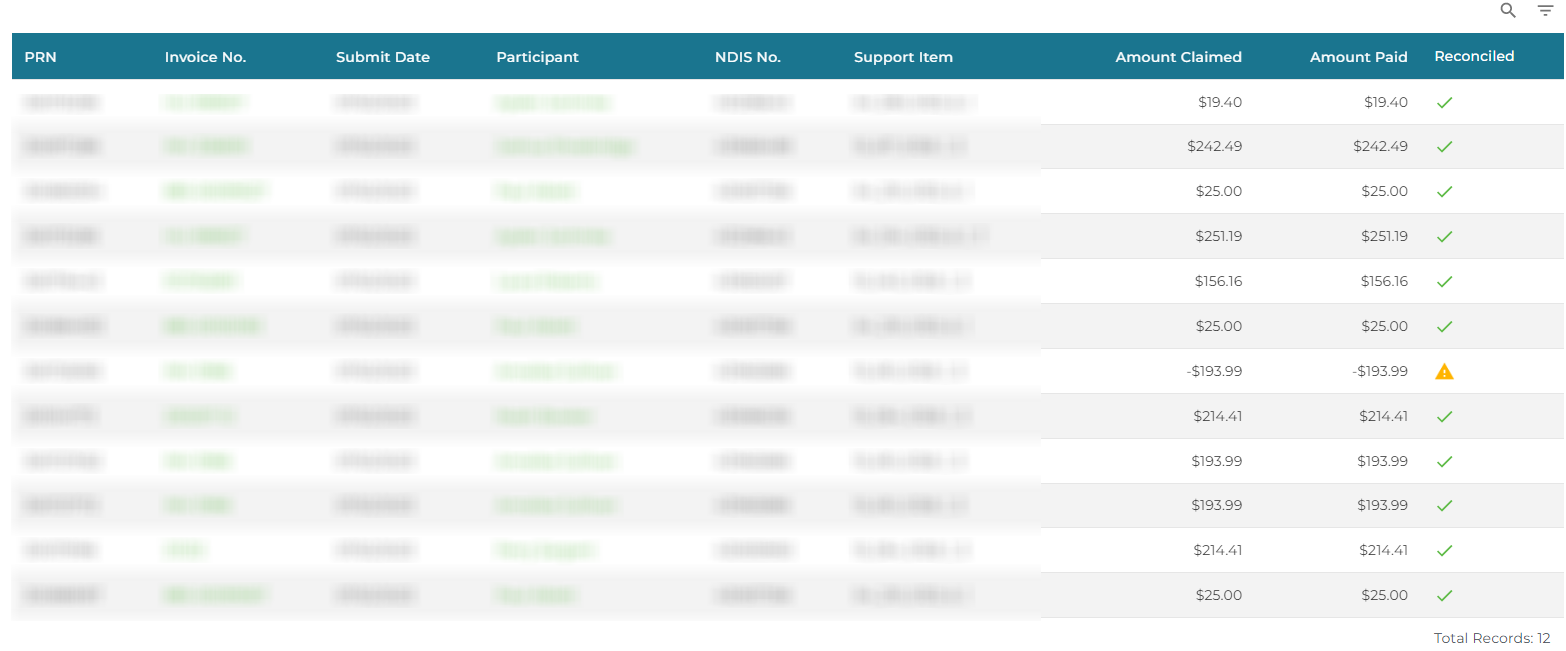
Search by PRN, Clearing Number or Date. The report can also be downloaded as a .csv file.
Clone a Claim that has been Rejected by Approver
In those instances when a claim has been rejected by an approver and later identified as being ready to claim you can now clone the claim instead of having to re-enter it. We hope this will save you some time.
Claims with Issues includes Claims requiring an adjustment claim
Claim lines that have been short paid by more than $1.00 will display an option to add an adjustment claim. During the period that the adjustment is available and until the adjustment amount has been claimed the Claim will be added to the Claims with Issue list as it requires attention.
Monthly Claims - identifying Participants who do not have Auto Monthly Invoicing on
Claims > Monthly Claims - any participants who do not have the opt-in setting for 'Auto Monthly Invoicing' selected will be identified. A claim for the monthly plan management fee will not be generated.
To update the setting, click on the Participant name to navigate to their Participant Details page. Edit the Opt-In Settings by clicking on the context menu at the top right of the page.
(Note: You can review all opt-in settings for Participants and associated contacts using the Participant Records report).
Edit Service Bookings after a Plan has ended
If a Plan has ended you will now be able to edit the Service Bookings within Planability. We are enabling this feature for those instances when you need to shuffle funding in Core Supports. If the Service Booking is not editable - NDIS will respond with an 'exception was raised' error warning.
Statements by Date Range - different format to Monthly Statements
To improve clarity on Statements generated by date range we have removed the Plan Information from the first page because that would display the budget status correct at the time the statement was generated - it is not historical.
The Statement by Date Range is a Plan Activity Statement showing budget spend and listing invoices paid to service providers during the selected period.
Statements by Date Range can be generated by Directors, Plan Managers, Support Coordinators and Carers.
Only Alphanumeric symbols to be used in Invoice Numbers
NDIS have advised that their API's will only support alphanumeric characters in invoice numbers and have indicated that they will go live with this in March. Whilst we do not have a confirmed released date from them for this, as a pre-emptive measure, we have prevented the use of non-alphanumeric symbols to reduce the chance of any errors.
Previous Release: v2.3.7.0 - Release date: 19 January 2023
