New Participant Fields Scan recommendations Participant Registration form
New Participant Fields
New fields have been added to Participant Details:
- Preferred Name
- Gender
- Pronoun Choice
- Preferred Communication Method
- Primary Disability
- Aboriginal and Torrest Strait Island
- Cultural Background (CALD)
- Interpreter Required
The new fields are all non-mandatory and are reportable from Reports > Participant Records.
The fields are visible to all users including the Participant, Support Coordinators and Carers.
When a Preferred Method of Contact is selected, the related field will be mandatory. For example if Mobile Phone is selected as the Preferred Method of Contact, the Mobile Phone number field will be a mandatory field.
Recommended Scanning
We have introduced a Scan Rating - per Provider - to help you choose whether to enter a claim by scanning or by manual entry.
Read Scanning Invoice to create a claim for more information
When you select a Provider for a claim, you will now see a colour coded Scan Rating icon in the ABN field.
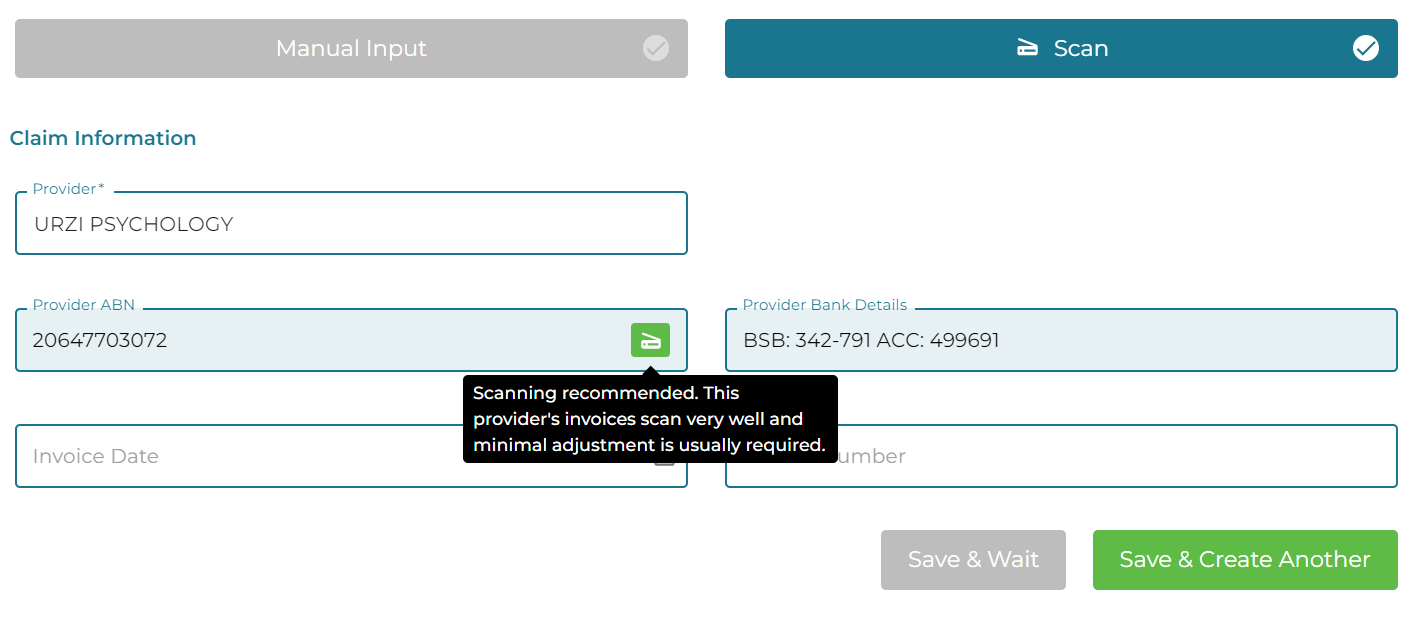
Green: Scanning Recommended: Invoices from this Provider scan well. We expect the claim in Planability to be created with all information found on the invoice. Minimal adjustment is usually required.
Note: This rating includes invoices that scan well, but may not have all the information required to create a complete claim line. If it is not on the invoice, it won't be in the claim line. (eg, support dates) and whilst many scans are picking up the invoice number and date, some claims may still require these to be entered manually after scanning.
Orange: Scanning Recommended: Invoices from this Provider scan quite well, but the claim is likely to need some manual adjustment or data entry after scanning.
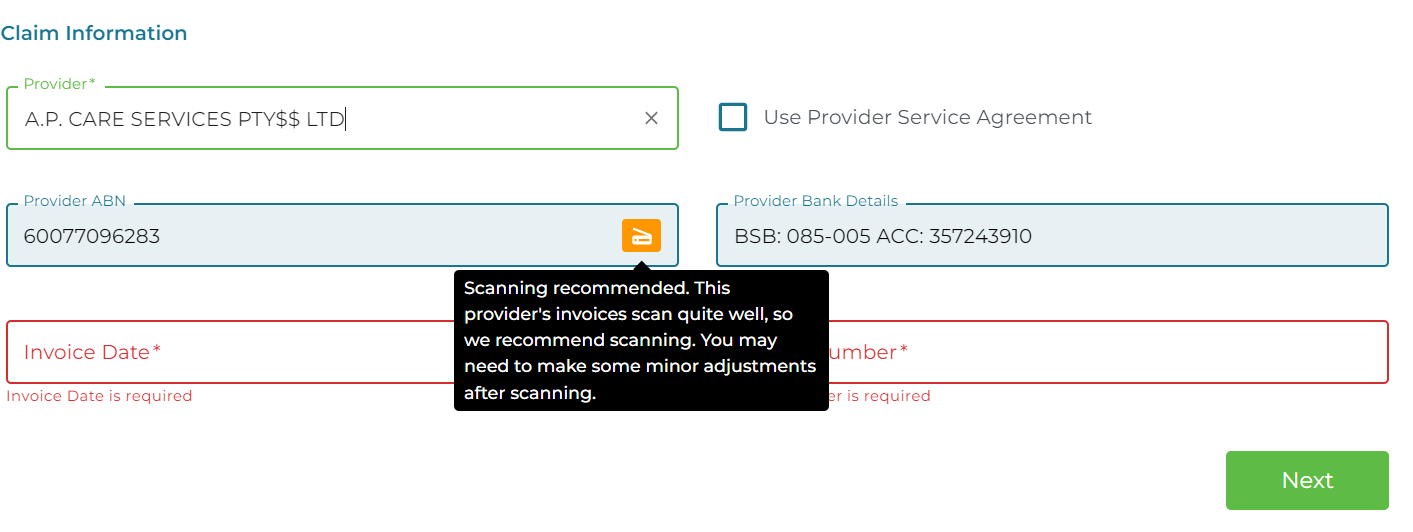
Grey: Please try scanning: Invoices from the Provider have not been scanned before. The invoice will scan using a generic setting to create the claim in Planability.
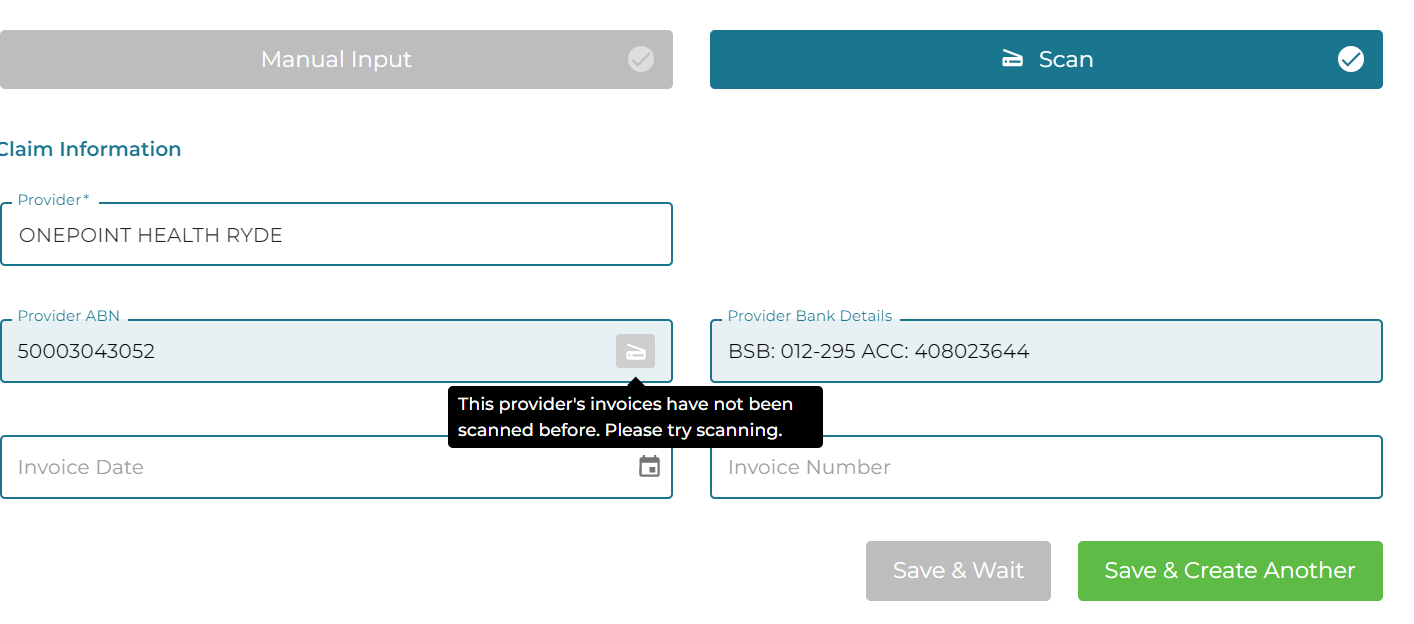
In this instance we recommend you scan one invoice and review the results before scanning another. If the scan is successful, please continue to scan the next invoice from this Provider.
If the claim in Planability is missing information which is clearly set out in the invoice, then it is likely that the settings for this provider need to be adjusted for best results. Try again tomorrow, when the settings and Scan Rating for the Provider will have been updated.
Red: Scan not Recommended Despite best efforts, no claims lines can be created from scanning. We recommend you enter claims from this provider manually.
Participant Registration Form
A branded Participant Registration form is now available. We will provide a URL to the form which you can embed on your website.
This feature is available on request and the agency will need to provide a copy of their Service Agreement which will be uploaded to the form as 'Terms and Conditions'.
The Form fields match the fields in the Participant Details and will create the profile when the registration is accepted by the agency - after verification of the Plan.
Upon submission, a confirmation email is sent to the form contact email, and a notification email is sent to Directors (and Plan Managers with elevated Participant access).

Submitted registrations are saved to Participant > Online Registrations from where they can be Accepted or Declined.
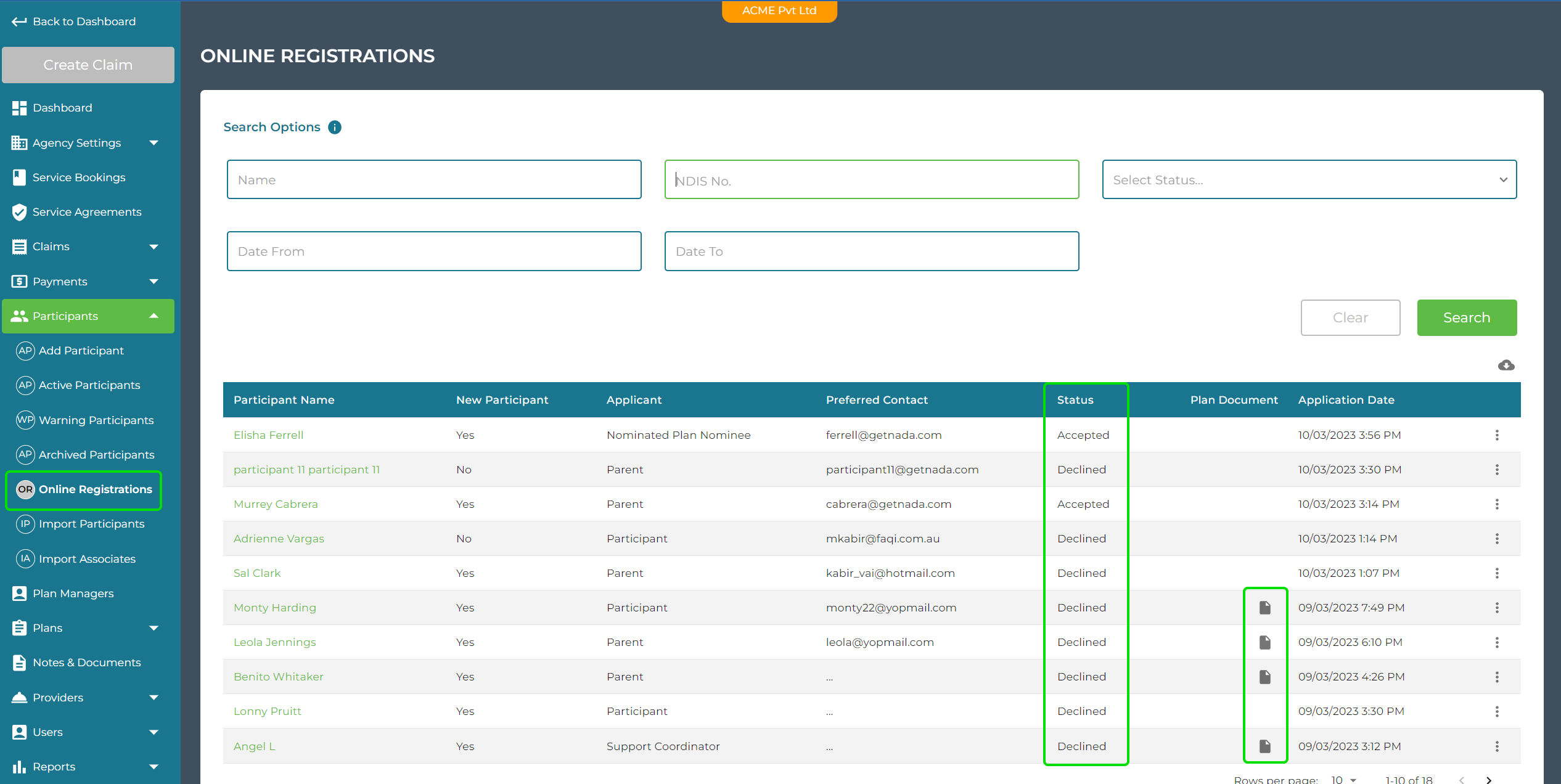
When Accepted, the details entered will be used to find the Participant and Plan with the NDIS and will create their profile (Participant Details) in Planability.
The Service Agreement and the uploaded Plan Document (if uploaded) will be saved to the Participant record.
Previous Release: v2.3.8.0 - Release date: 15 February 2023
